A few months ago, we have arrived at the conclusion that the design and the underlying technology behind our dashboard no longer fits in the future of Gemfury. Since then, we’ve worked with many of you, our customers, to develop a better way to manage your packages. Today, we’re happy to share the product of this collaboration – the new Gemfury Dashboard.
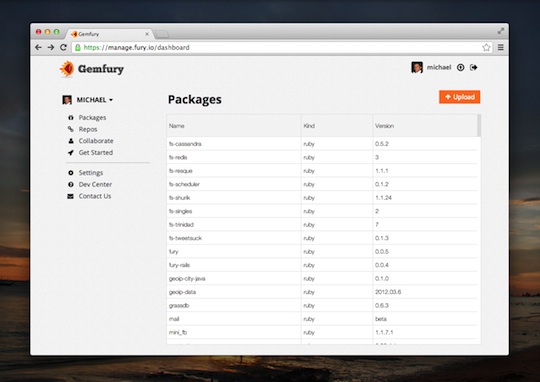
Navigate quickly
The most significant improvement is the consolidation of all navigation into the left menu – whatever you’re looking for, it is here. Each tab corresponds to a distinct purpose with which you may visit Gemfury: to upload or delete packages, to connect to your repository, or to update any other part of your account.

Built for teams
Collaborating across multiple accounts is not an afterthought – easily switch your context by using the accounts drop-down at the top of the left menu. Managing collaborators and permissions for your account is still a familiar part of the Collaborate tab.

Unbreak the browser
One of the most frustrating deficiencies of the old dashboard was the lack of browser history and deep linking. This is now fixed. The back button works, and for every location in the dashboard, you can now bookmark or share the link to return directly to that page later.

We’re really excited to launch these and many other improvements with this update, and we look forward to your feedback. If you already have a Gemfury account, go ahead and switch to the New Dashboard now. If you’re new to Gemfury, it is on by default for all new customers.
Comments or questions?
Please reply to the following tweet or contact us: